Mosaic Mask for Photoshop Elements

At the new Just Art, a digital art and scrapbooking site we were discussing mosaic filters but in Photoshop Elements the technique for using this filter on a layers mask is not possible without creating the mask first. I have created this one to test out how well it would work using a black and white image, putting it through the mosaic filter and using that as your mask. This is how it turned out. I changed the mask colour to one of the sky colours and used the multiply filter on it as well. I am including the mask if you would like to try it yourself, just right click and save to download it. The photo I used is of our Canadian Parliament Buildings taken from the back, across the Ottawa River at the Museum. It is an interesting effect. The link for the new site is: Just Art . Come on over if you want to share and learn with the rest of us, you will be welcomed.
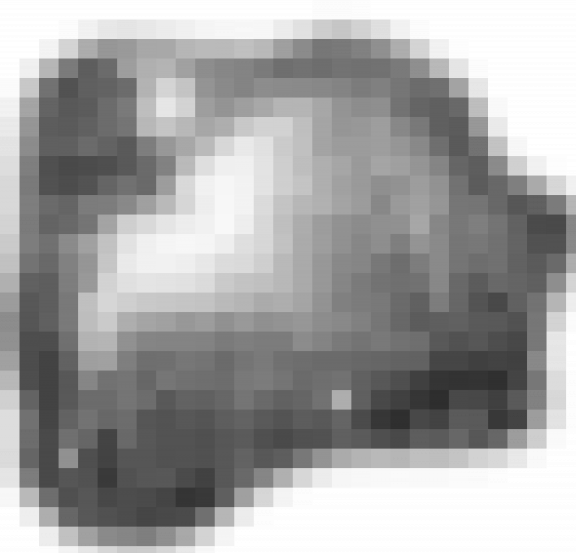

Comments